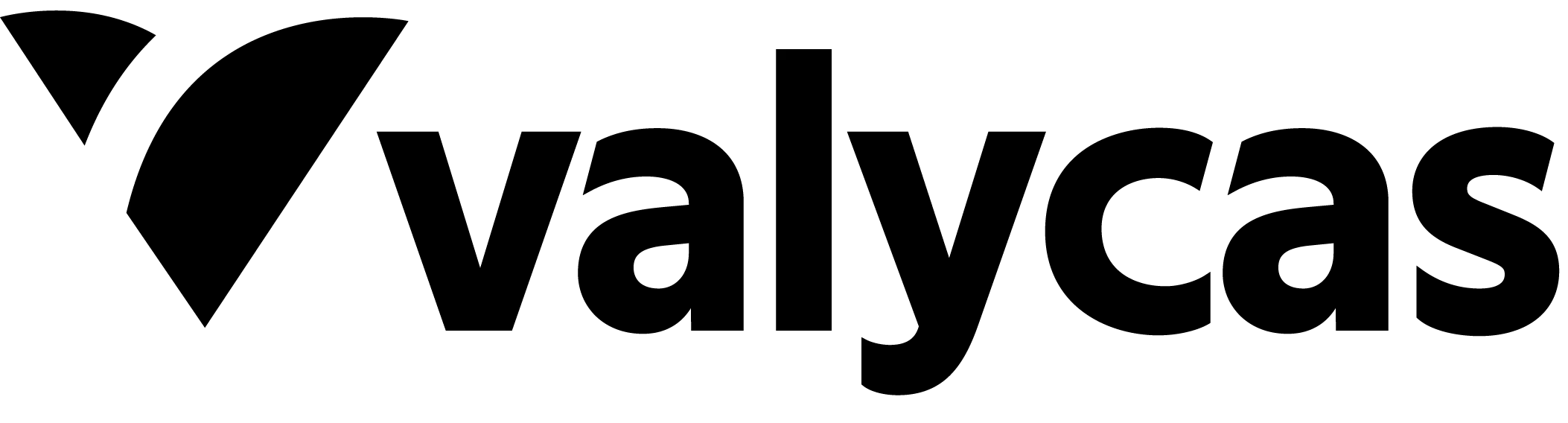Earbuds have become an essential part of our daily lives, whether for listening to music, attending calls, or gaming. However, many users in Bangladesh face issues with earbuds losing sound quality or breaking down too soon. Proper cleaning and maintenance can significantly extend their lifespan. In this guide, we will show you How to Clean Earbuds at Home for Long-Lasting Use – A Complete Guide.
Why Cleaning Your Earbuds is Important
Many people don’t realize that earbuds come into direct contact with our ears, which produce wax and accumulate dirt over time. When earbuds are not cleaned regularly, they can harbor bacteria, leading to infections, skin irritation, and even unpleasant odors. Besides hygiene issues, dirty earbuds also affect sound performance. Accumulated dust and earwax can block the tiny speaker holes, reducing volume and clarity.
Benefits of Cleaning Your Earbuds Regularly:
- Enhanced sound quality – Clean earbuds ensure optimal sound output without muffling or distortion.
- Increased durability – Removing dirt and debris prevents internal damage, allowing earbuds to last longer.
- Hygiene and safety – Regular cleaning reduces bacteria buildup, minimizing the risk of ear infections.
- Better charging performance – Dust accumulation in the charging port can interfere with the connection, leading to charging issues.
How Often Should You Clean Your Earbuds?
It depends on usage, but a general rule is:
- Daily Users: Light cleaning every 2-3 days.
- Casual Users: Weekly cleaning is sufficient.
- Heavy Users (Gym, Running, Outdoor Use): Clean after every intense workout or outdoor activity.
If you use your earbuds in dusty environments or while sweating, you should consider cleaning them more frequently to prevent damage.
How to Clean Earbuds? Step-by-Step Guide
1. Gather Your Cleaning Materials
Before you start, get the following:
- A soft, dry microfiber cloth
- A small, soft-bristle brush (or an old toothbrush)
- Cotton swabs
- Rubbing alcohol or isopropyl alcohol (70% or higher)
- Warm soapy water (for silicone ear tips)
- A wooden toothpick (for deep cleaning)
- Compressed air (optional for stubborn dirt)
2. Remove Ear Tips (If Applicable)
If your earbuds have silicone or foam ear tips, gently remove them. Wash silicone tips with warm, soapy water and let them dry completely before reattaching. Foam tips can be cleaned with a dry brush but should not be soaked.
3. Clean the Earbud Speaker Mesh
- Use a dry toothbrush or soft-bristle brush to gently remove earwax and dust.
- If buildup persists, dip a cotton swab in rubbing alcohol and lightly dab the mesh. Do not oversaturate.
- For stubborn dirt, use a wooden toothpick to carefully scrape out any trapped debris.
- Let the earbuds dry for a few minutes before using them.
4. Wipe the Earbuds’ Exterior
- Use a microfiber cloth slightly dampened with rubbing alcohol to clean the outer surface of the earbuds.
- Avoid letting liquid enter the charging ports or speaker mesh.
- If your earbuds are water-resistant, check the manufacturer’s recommendations before using any liquids.
5. Clean the Charging Case
- Dust and debris often collect inside the charging case.
- Use a dry brush to remove dirt from charging connectors.
- Wipe the exterior with a microfiber cloth.
- If necessary, use a compressed air canister to blow out dust from the interior.

Additional Maintenance Tips for Long-Lasting Earbuds
1. Store Your Earbuds Properly
- Always keep them in their charging case when not in use.
- Avoid placing them in pockets or bags where dust, lint, and moisture can accumulate.
- Consider using a dedicated case or pouch for extra protection.
2. Avoid Moisture and Sweat Damage
- If you use earbuds for workouts, wipe them dry after each session.
- Consider water-resistant earbuds if you sweat a lot.
- Never expose earbuds to excessive moisture, such as rain or humid environments.
3. Handle the Charging Cable with Care
- Avoid yanking the charging cable; always unplug it gently.
- Use original charging cables to prevent damage to the battery.
- Keep charging ports clean and free of dust to maintain a strong connection.
4. Keep Away from Dust and Dirt
- Store your earbuds in a clean environment.
- Clean your ears regularly to minimize earwax buildup.
- If using earbuds outdoors, wipe them down after use to remove dust particles.
5. Avoid Extreme Temperatures
- Do not leave earbuds exposed to direct sunlight for long periods.
- Avoid using them in extremely cold or hot conditions, as this can affect battery life.
- Store them in a moderate-temperature environment to maintain performance.
Troubleshooting Common Earbud Issues
1. One Earbud is Not Working
- Ensure both earbuds are fully charged.
- Clean the earbud mesh and charging connectors.
- Reset your earbuds according to the manufacturer’s instructions.
2. Low Volume Issue
- Check for earwax buildup on the speaker mesh and clean if necessary.
- Increase the volume on your device and test different audio sources.
- Ensure no software issues exist by restarting your phone or Bluetooth device.
3. Charging Problems
- Clean the charging port and connectors with a dry brush or cotton swab.
- Check for dirt buildup inside the charging case.
- Use the original charging cable and adapter for best results.
4. Bluetooth Connectivity Issues
- Remove and reconnect your earbuds from your device.
- Ensure no interference from other Bluetooth devices.
- Update the firmware if an update is available.
Conclusion
Proper cleaning and maintenance will ensure that your earbuds last longer and deliver top-notch sound quality. Whether you use them for music, calls, or gaming, keeping them clean will improve both performance and hygiene. If you are looking for high-quality earbuds in Bangladesh, check out the latest collection on VALYCAS.COM for premium and affordable options.
Please stay connected with our Official Facebook Page